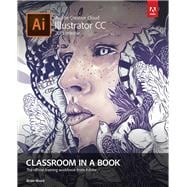This Web Edition is available for free with the purchase of the Adobe Illustrator CC Classroom in a Book (2015 release) print book or eBook. A Web Edition is an electronic version of the book that can be accessed with any Internet connection from your account on www.peachpit.com. This Web Edition includes over 10 hours of step-by-step video tutorials and interactive review questions. As Adobe releases new features for Creative Cloud customers, the content of the Web Edition will be updated to accommodate the changes. Note: Web Editions cannot be viewed on an eReader. To view this book on an eReader, please purchase an eBook.
Creative professionals who seek the fastest, easiest, most comprehensive way to learn Adobe Illustrator CC (2015 release) choose this Classroom in a Book® from the best-selling series of hands-on software training workbooks. This series offers what no other book or training program does—an official training series from Adobe Systems Incorporated, developed with the support of Adobe product experts.
Adobe Illustrator CC Classroom in a Book (2015 release) contains 15 lessons that cover the basics and beyond, providing countless tips and techniques to help you become more productive with the program. You can follow the book from start to finish or choose only those lessons that interest you. As with all Classroom in a Book products, online companion files include all the necessary assets you need to complete the projects featured in each lesson.
Build a strong foundation for working with Adobe Illustrator CC, by following hands-on projects for creating logos, illustrations, and posters. Learn how to use the Shaper tool and Live Shapes along with dynamic symbols to streamline graphics creation. Create website assets and export them in SVG format to support modern responsive web designs. From exacting illustration to more free-form painting, you’ll gain vital Illustrator skills as you progress through the lessons.
What you need to use this book: Adobe Illustrator CC (2015 release) software, for either Windows or Mac OS. (Software not included.)